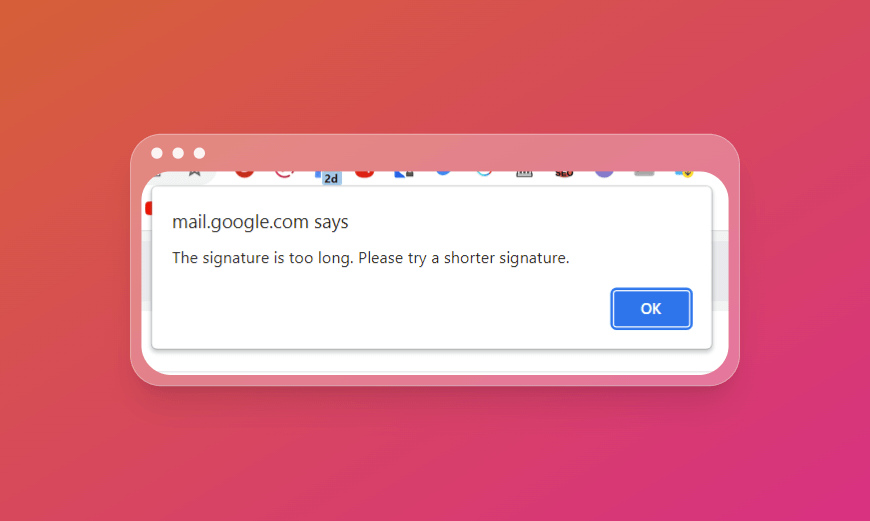
How to Fix Gmail's "The Signature is too long. Please try a shorter signature" error. [Tutorial] [New Method]
Email signatures are a great way to boost credibility in your business and increase reply rates to emails. There are several free tools to create email signatures, but a common error with setting up your email signature with Gmail is when mail.google.com shows a dialog box that says "The signature is too long. Please try a shorter signature”."
This is a bug probably within gmail or one of the chrome extensions you’re currently using. In this blog we will see quick fix to this error for free without having to install any extension. We will see the methods to check if your email signature, is in fact, too long for gmail.
Why does Gmail say “The signature is too long. Please try a shorter signature” ?
Gmail has a character limit of 10,000 for email signature. This means that if the HTML you have entered is actually greater than 10,000 characters it won’t let you save the signature.
How do I check if my email signature is greater than 10,000 characters?
To check if your HTML email signature is greater than 10,000 characters copy the raw HTML of your email signature. In this case I’m using hubspot email signature so I will copy the html code of the same using this button.
After that, head over to wordcounter.net and paste your HTML email signature to check if your email signature is greater than 10,000 characters.
In this example, we’re actually under the limit - so no problem ✅
Paste Email Signature using Inspect Element method (New 🔥)
First headover to Gmail → Settings → All settings → General and scroll down to signature.
Now right click on your browser to open the inspect element window
After that you must be able to locate the div which has the aria-label Signature, locate the child div inside that.
After locating the child div, right click and click on “Edit as HTML” to edit the div.
Now paste your HTML email signature code like <div dir="ltr"e;>{YOUR EMAIL SIGNATURE CODE HERE{</div>
After you paste your HTML signature code, it must look appear properly on the gmail signature view
Do not forget to click on Save changes after this is done.
Viola, that’s how your fix the infamous gmail The signature is too long. Please try a shorter signature.
My Signature is Greater than 10,000 Characters - How do I fix it?
To shorter your HTML email signature, follow the below methods
Remove All Base 64 image urls.
Images on the internet are usually stored in hosts and they look something like https://inboxpirates.com/images/inbox_pirates_logo_header.svg.
However, sometimes your image is stored locally using a Base 64 image. Obviously this takes up too much space and the way to fix is to use a image hosting service like imgur.com and replace the base64 image url with something like https://inboxpirates.com/images/inbox_pirates_logo_header.svg
Remove unnecessary contact information.
Sometimes unnecessary links to your business might be on your email signature. For example, if you’re an online business linking to your physical address won’t help much with your conversion rate.
Make sure to only add professional platforms where you actively engage with your customers like Facebook, Twitter and Linkedin.
