Send emails that get 20% more opens.
The best email preview testing tool you will ever use.



Trusted by growing list
of email experts
⭐⭐⭐⭐⭐



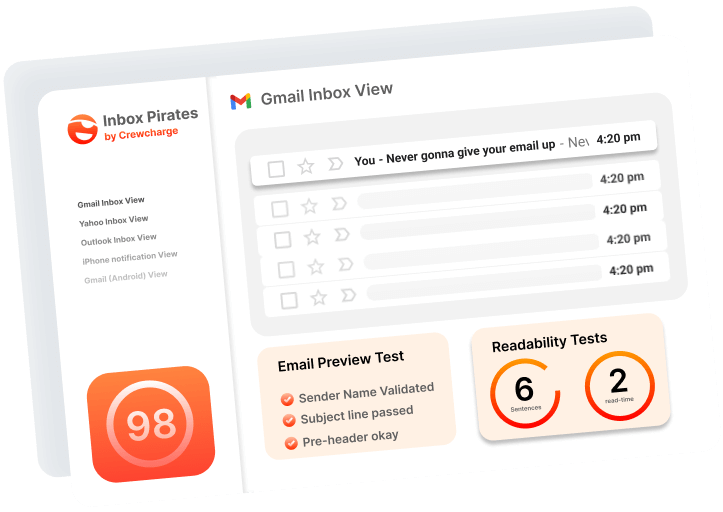
Send Pixel Perfect emails.
With over 75% of users reporting to deciding to read emails based on notification bars, preview how your email looks like, everywhere.
Watch our Email Preview Tool in Action. 🦾
Explained in 170 seconds. Psst, you're going to love this. We also have video chapters if you're in a hurry!The Ultimate Email Testing Tool
We've analyzed thousands of emails to create the best email testing checklist.
The real inbox preview
Your receiver's inbox is full. Preview how your email looks like, stacked up against 100 others.
Notification bar Testing
In 2026, more than half of the emails are dismissed from the notification bar.
Optimize for the Real World
Making the HTML beautiful with 10 pages is the easy part, making them open the mail is tougher.
1 button, 10 previews.
Stop manually sending emails to 100 devices. Preview them all with one click using InboxPirates.
Spam Word Testing
There is a updated list of spam words that lands your email against spam, protect yours now!
Deliverability Testing
We help companies send great emails by making sure they avoid the mistakes that hurt deliverability.
3 Simple Steps
Create A Free Account
Inboxpirates has a free forever plan. Create an account for free using your email or Google Account.
Install the Chrome Extension
Inboxpirates works right out of the browser and works with your favorite email tools.
Run tests from your email service provider
After you install the chrome extension, you will see a small preview button injected on your email tools.
Still not convinced?
It's time to show you how 250+ teams around the 🌍 fell in love with our email testing tool.
Don't just take our word for it
We ♥ the inbox pirates community.
Ganesh Kumar
Digital Marketer, Email Automation Expert.
Amazing tool! Founder is a young and a super serious entrepreneur who is a fast mover. Betting big on Inbox Pirates!
Email preview is super important for me. I use 3 email senders but none of them give me the visuals of subject at a device level. I used to test it on my own mobiles. But this extension allows you to test the visual of subject line from multiple screen size and devices.
Frequently Asked Questions
What is an email preview test?
An email preview is a visual representation of how your Email would look on different screen sizes and devices. It gives you a great idea on optimizing your email based on how it looks on various devices, and email clients
I am an agency, can I use Inbox Pirates for Client Projects?
Yes, you can use Inbox Pirates - Email Previewer for client projects. However, it is recommended you go with at least our starter plan for better support, since the starter plan is aimed at individuals.
I do not see an integration with my email service provider, what are my options?
We try to add new email clients every month. Please chat with us or send us an email at support@inboxpirates.freshdesk.com. We would be more than happy to add your email tool as soon as possible. If not you can still use the tool without the chrome extension by manually entering your HTML, subject line and other information.
I do not see the preview button on my email service provider
Refresh your page twice using control + F5. This usually clears the cache. If that doesn't work try right clicking your browser and click on inspect element. If neither works, uninstall and reinstall the extension or feel free to reach out to us on support@inboxpirates.freshdesk.com
10X Your Email ROI
It’s time to take full control of your email marketing & outreach.
Efficient sales & marketing teams ♥ us, so would yours.
